Demystifying Home Cinema Systems: Understanding the Components and Setup Process
Home cinema systems have become increasingly popular in recent years, as more and more people seek to recreate the immersive movie theater experience in the comfort of their own homes. However, the world of home cinema can be daunting to newcomers, with a seemingly endless array of components and technical jargon. In this article, we aim to demystify home cinema systems by breaking down the various components and explaining the setup process.
The Components:
1. Television or Projector: The centerpiece of any home cinema system is the display. You can opt for a large-screen TV or a projector, depending on your preference and budget. Consider factors such as screen size, resolution, and display technology (LCD, OLED, or DLP for projectors) when choosing the display.
2. AV Receiver: The AV receiver acts as the central hub for your home cinema system. It receives audio and video signals from various sources, such as Blu-ray players, game consoles, and media streaming devices, and decodes and amplifies them to provide high-quality sound and video to your speakers and display.
3. Speakers: A crucial component of any home cinema system is the speakers. They provide the audio experience that complements the visual display. Typically, a surround sound system consists of a center speaker, front left and right speakers, rear left and right speakers, and a subwoofer. Consider the speaker size, placement, and power output for an optimal sound experience.
4. Source Devices: These devices include Blu-ray players, gaming consoles, media streaming devices, and cable/satellite boxes. These are connected to the AV receiver to provide audio and video signals.
5. Cables and Connectors: Proper cables and connectors are essential for connecting various components of your home cinema system. HDMI (High-Definition Multimedia Interface) cables are commonly used for high-quality audio and video transmission, while optical and coaxial cables are used for audio connections.
The Setup Process:
1. Determine your room layout and seating arrangement: Plan the placement of your display, speakers, and seating to create an optimal viewing and listening experience. Consider factors such as screen distance, speaker placement, and acoustic characteristics of the room.
2. Connect the display: Connect your television or projector to the AV receiver using an HDMI cable. Ensure that the correct input/output settings are configured on both the display and the AV receiver.
3. Connect the speakers: Connect each speaker to the AV receiver using the appropriate cables and connectors. Follow the manufacturer’s instructions for proper placement and calibration of the speakers to achieve a balanced surround sound experience.
4. Connect the source devices: Connect your Blu-ray player, gaming console, media streaming devices, and cable/satellite boxes to the AV receiver using HDMI or other appropriate cables.
5. Configure audio and video settings: Use the AV receiver’s on-screen menu to adjust audio and video settings according to your preferences. This includes options such as audio equalization, sound modes, and video upscaling.
6. Calibrate the system: Most AV receivers offer automatic speaker calibration tools, which help optimize the sound output based on your room’s acoustic characteristics. Follow the instructions provided by the AV receiver to ensure accurate calibration.
7. Test and enjoy: Play your favorite movie or music and test your home cinema system. Make any necessary adjustments to the settings or speaker placement to achieve the best audio and video experience.
Conclusion:
As technology continues to evolve, home cinema systems have become more accessible and affordable for everyday consumers. By understanding the various components and the setup process, you can demystify the world of home cinema and create an immersive movie-watching experience in your own living room. So, gather your favorite movies, popcorn, and enjoy the magic of the big screen right at home.